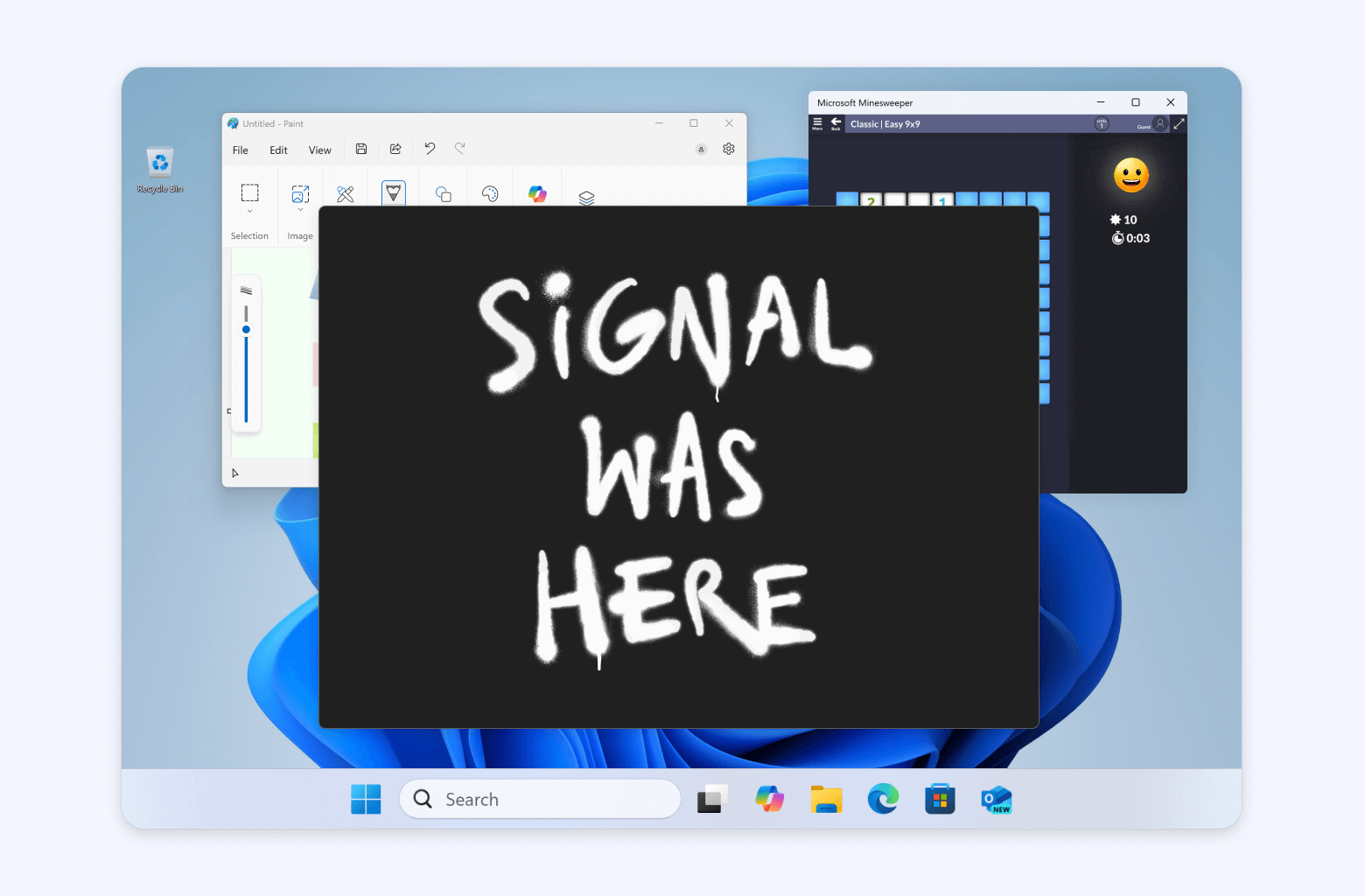Signal Desktop now includes support for a new “Screen security” setting that is designed to help prevent your own computer from capturing screenshots of your Signal chats on Windows. This setting is automatically enabled by default in Signal Desktop on Windows 11.
If you’re wondering why we’re only implementing this on Windows right now, it’s because the purpose of this setting is to protect your Signal messages from Microsoft Recall.
First announced on May 20, 2024, Microsoft Recall takes screenshots of your apps every few seconds as you use your computer and then stores them in an easily searchable database. In Microsoft’s own words, its goal is to act as a sort of “photographic memory” for everything that you do on your computer. The words that other people chose to describe Recall upon its debut were decidedly less positive. After an intense security backlash and significant public outcry, Microsoft quickly pulled the feature.
It’s a one-year anniversary that nobody wants to celebrate, but Recall is back and Signal is ready.
Although Microsoft made several adjustments over the past twelve months in response to critical feedback, the revamped version of Recall still places any content that’s displayed within privacy-preserving apps like Signal at risk. As a result, we are enabling an extra layer of protection by default on Windows 11 in order to help maintain the security of Signal Desktop on that platform even though it introduces some usability trade-offs. Microsoft has simply given us no other option.
Fade to Black
If you attempt to take a screenshot of Signal Desktop when screen security is enabled, nothing will appear. This limitation can be frustrating, but it might look familiar to you if you’ve ever had the audacity to try and take a screenshot of a movie or TV show on Windows. According to Microsoft’s official developer documentation, setting the correct Digital Rights Management (DRM) flag on the application window will ensure that “content won’t show up in Recall or any other screenshot application.” So that’s exactly what Signal Desktop is now doing on Windows 11 by default.

Apps like Signal have essentially no control over what content Recall is able to capture, and implementing “DRM” that works for you (not against you) is the best choice that we had. It’s like a scene in a movie where the villain has switched sides, and you can’t screenshot this one by default either.
Warning Shots
Microsoft has launched Recall without granular settings for app developers that would enable Signal to easily protect privacy, which is a glaring omission that limits our choices. Signal is using the tools that are available to us even though we recognize that there are many legitimate use cases where someone might need to take a screenshot. For example, some accessibility software (such as screen readers or magnification tools for people who are visually impaired) may not function correctly otherwise.
To help mitigate this issue, we made the setting easy to disable (Signal Settings → Privacy → Screen security), but it’s difficult to accidentally disable. Turning off “Screen security” in Signal Desktop on Windows 11 will always display a warning and require confirmation in order to continue.

This setting is local to your computer and doesn’t apply to screenshots on other devices. If you are communicating with someone who uses a screen reader on macOS or Linux, for example, keeping screen security enabled on your side won’t prevent them from taking screenshots or adversely affect any accessibility software they may be using.
We hope that the AI teams building systems like Recall will think through these implications more carefully in the future. Apps like Signal shouldn’t have to implement “one weird trick” in order to maintain the privacy and integrity of their services without proper developer tools. People who care about privacy shouldn’t be forced to sacrifice accessibility upon the altar of AI aspirations either.
Future Recallections
“Take a screenshot every few seconds” legitimately sounds like a suggestion from a low-parameter LLM that was given a prompt like “How do I add an arbitrary AI feature to my operating system as quickly as possible in order to make investors happy?” — but more sophisticated threats are on the horizon.
The integration of AI agents with pervasive permissions, questionable security hygiene, and an insatiable hunger for data has the potential to break the blood-brain barrier between applications and operating systems. This poses a significant threat to Signal, and to every privacy-preserving application in general.
People everywhere rely on Signal to protect their communication, including human rights workers, governments, board rooms, militaries, and millions of individuals around the world for whom privacy is an existential matter. Apps like Signal must maintain their ability to prioritize security by default in a way that can be publicly validated. It’s imperative that privacy-preserving apps retain the ability to uphold these promises on every platform, including Microsoft Windows.
In order to do this, the ecosystem needs to do its part too. Operating system vendors, especially those who are shipping AI agents, need to ensure that the developers of apps like Signal always have the necessary tools and options at their disposal to reject granting OS-level AI systems access to any sensitive information within their apps.
“Move fast and break things” is going to be a tough habit for the tech industry to, well, break. But MVP shouldn’t also stand for “Minimum Viable Precautions.” It’s ultimately up to companies like Microsoft to ensure that their platforms remain a suitable foundation for privacy-preserving applications like Signal. If that ever stops being the case, we’ll have to stop supporting those platforms.
Messaging apps are a window into your entire life. They’re where we share our favorite memories, fall in love, complain, smile, cry, and express who we really are. Given this reality, private messaging apps like Signal deserve to be treated with at least the same level of caution that’s afforded to a web browser’s private or incognito browsing window — which Microsoft has already excluded from Recall by default.
Screen security for Signal Desktop on Microsoft Windows is rolling out now, and enabled by default on Windows 11. We’d like to express our sincere appreciation to the Signal community for helping us test this release during the beta period. We couldn’t do this work without your support.