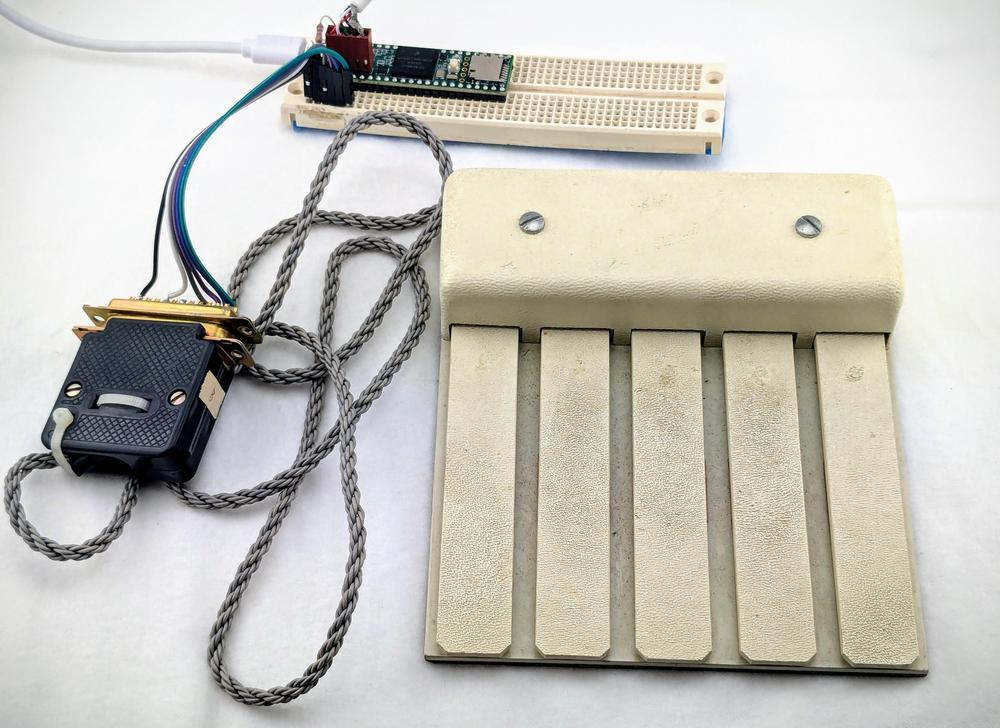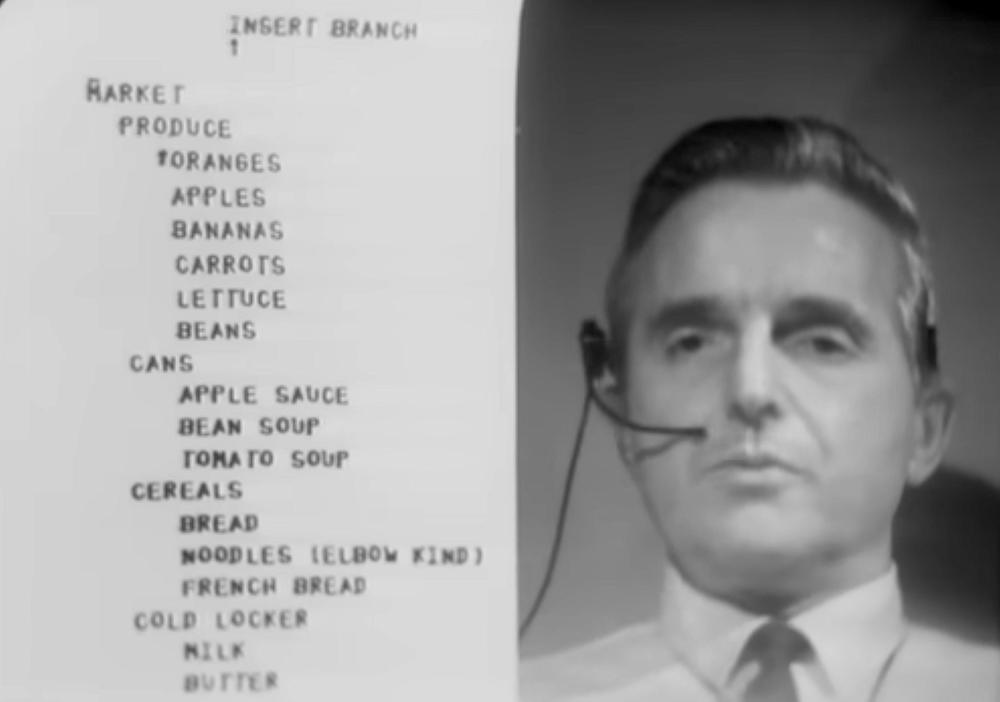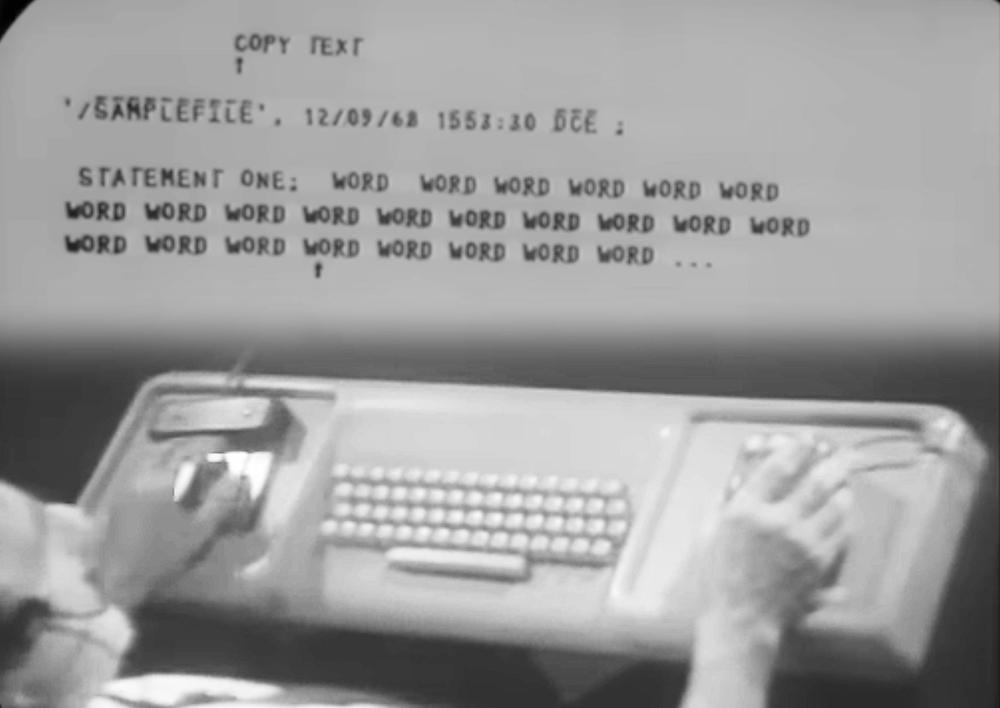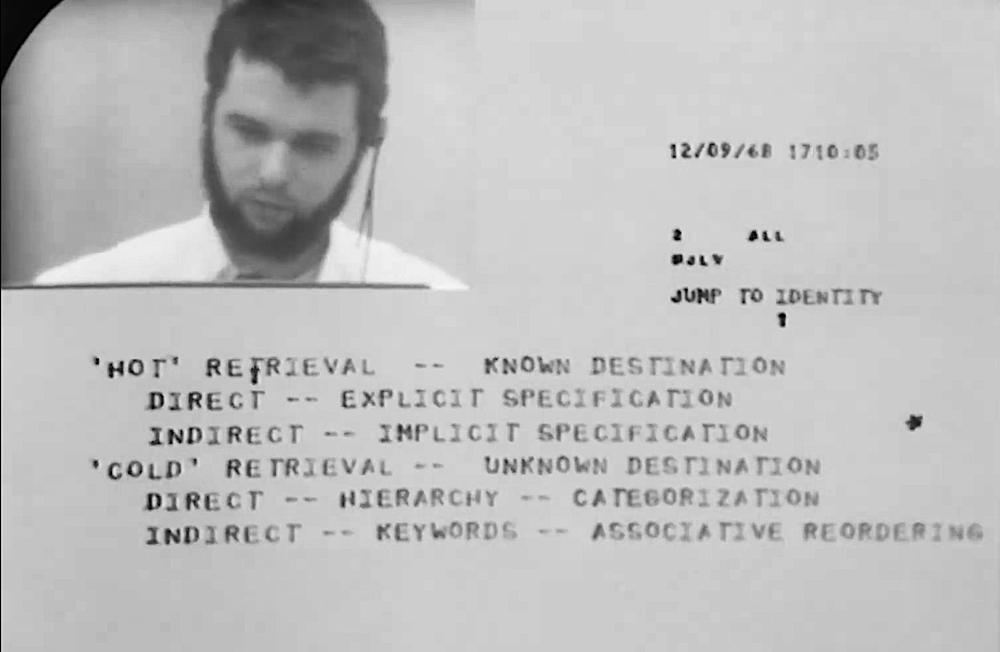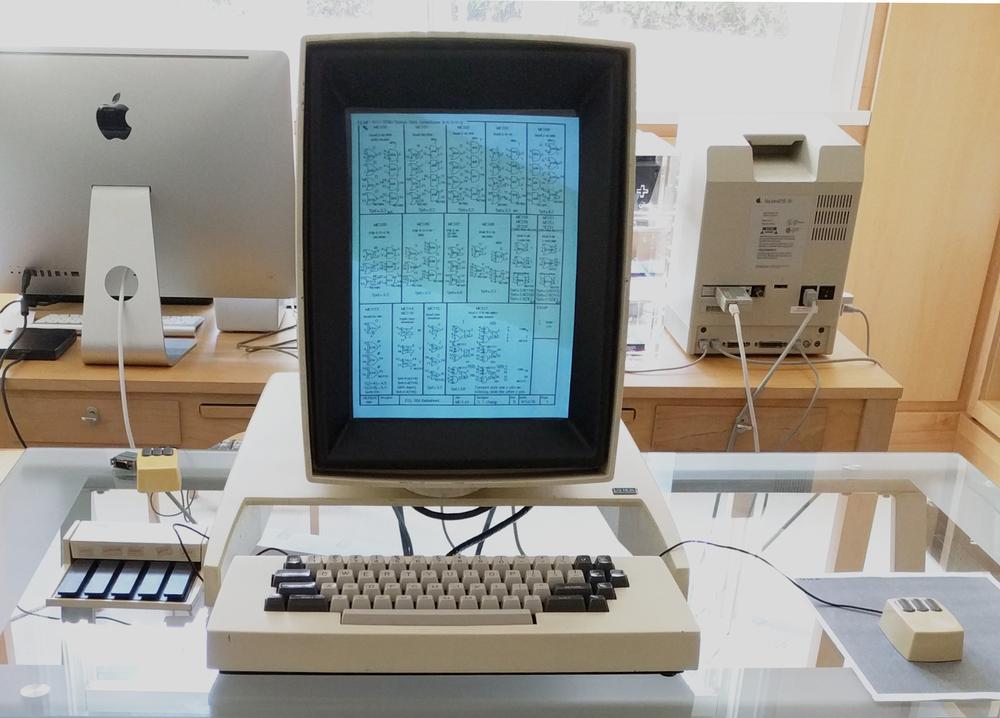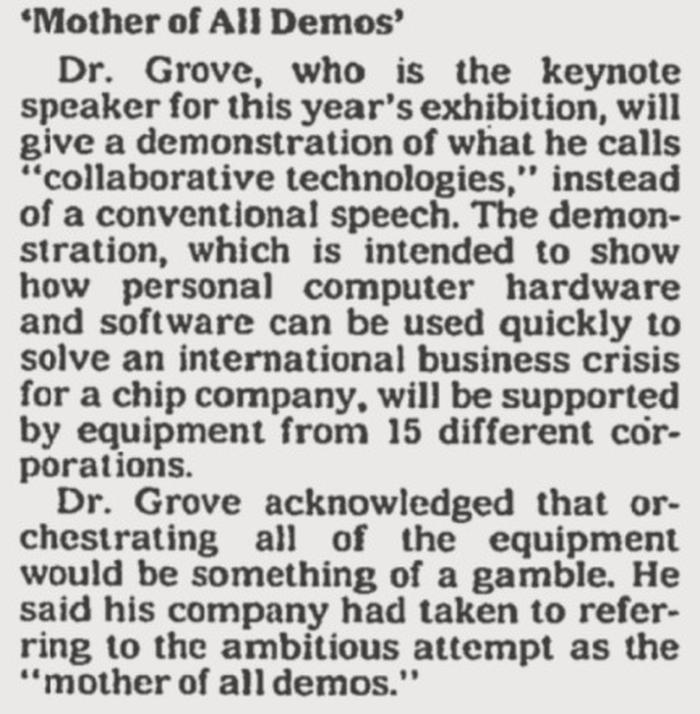In the early 1960s, Douglas Engelbart started investigating how computers could augment human intelligence: "If, in your office, you as an intellectual worker were supplied with a computer display backed up by a computer that was alive for you all day and was instantly responsive to every action you had, how much value could you derive from that?" Engelbart developed many features of modern computing that we now take for granted: the mouse,1 hypertext, shared documents, windows, and a graphical user interface. At the 1968 Joint Computer Conference, Engelbart demonstrated these innovations in a groundbreaking presentation, now known as "The Mother of All Demos."
The keyset with my prototype USB interface.
Engelbart's demo also featured an input device known as the keyset, but unlike his other innovations, the keyset failed to catch on. The 5-finger keyset lets you type without moving your hand, entering characters by pressing multiple keys simultaneously as a chord. Christina Englebart, his daughter, loaned one of Engelbart's keysets to me. I constructed an interface to connect the keyset to USB, so that it can be used with a modern computer. The video below shows me typing with the keyset, using the mouse buttons to select upper case and special characters.2
I wrote this blog post to describe my USB keyset interface. Along the way, however, I got sidetracked by the history of The Mother of All Demos and how it obtained that name. It turns out that Engelbart's demo isn't the first demo to be called "The Mother of All Demos".
Engelbart and The Mother of All Demos
Engelbart's work has its roots in Vannevar Bush's 1945 visionary essay, "As We May Think." Bush envisioned thinking machines, along with the "memex", a compact machine holding a library of collective knowledge with hypertext-style links: "The Encyclopedia Britannica could be reduced to the volume of a matchbox." The memex could search out information based on associative search, building up a hypertext-like trail of connections.
In the early 1960s, Engelbart was inspired by Bush's essay and set out to develop means to augment human intellect: "increasing the capability of a man to approach a complex problem situation, to gain comprehension to suit his particular needs, and to derive solutions to problems."3 Engelbart founded the Augmentation Research Center at the Stanford Research Institute (now SRI), where he and his team created a system called NLS (oN-Line System).
Engelbart editing a hierarchical shopping list.
In 1968, Engelbart demonstrated NLS to a crowd of two thousand people at the Fall Joint Computer Conference. Engelbart gave the demo from the stage, wearing a crisp shirt and tie and a headset microphone. Engelbart created hierarchical documents, such as the shopping list above, and moved around them with hyperlinks. He demonstrated how text could be created, moved, and edited with the keyset and mouse. Other documents included graphics, crude line drawing by today's standards but cutting-edge for the time. The computer's output was projected onto a giant screen, along with video of Engelbart.
Engelbart sat at a specially-designed Herman Miller desk6 that held the keyset, keyboard, and mouse, shown above. While Engelbart was on stage in San Francisco, the SDS 9404 computer that ran the NLS software was 30 miles to the south in Menlo Park.5
To the modern eye, the demo resembles a PowerPoint presentation over Zoom, as Engelbart collaborated with Jeff Rulifson and Bill Paxton, miles away in Menlo Park. (Just like a modern Zoom call, the remote connection started with "We're not hearing you. How about now?") Jeff Rulifson browsed the NLS code, jumping between code files with hyperlinks and expanding subroutines by clicking on them. NLS was written in custom high-level languages, which they developed with a "compiler compiler" called TREE-META. The NLS system held interactive documentation as well as tracking bugs and changes. Bill Paxton interactively drew a diagram and then demonstrated how NLS could be used as a database, retrieving information by searching on keywords. (Although Engelbart was stressed by the live demo, Paxton told me that he was "too young and inexperienced to be concerned.")
Bill Paxton, in Menlo Park, communicating with the conference in San Francisco.
Bill English, an electrical engineer, not only built the first mouse for Engelbart but was also the hardware mastermind behind the demo. In San Francisco, the screen images were projected on a 20-foot screen by a Volkswagen-sized Eiodophor projector, bouncing light off a modulated oil film. Numerous cameras, video switchers and mixers created the video image. Two leased microwave links and half a dozen antennas connected SRI in Menlo Park to the demo in San Francisco. High-speed modems send the mouse, keyset, and keyboard signals from the demo back to SRI. Bill English spent months assembling the hardware and network for the demo and then managed the demo behind the scenes, assisted by a team of about 17 people.
Another participant was the famed counterculturist Stewart Brand, known for the Whole Earth Catalog and the WELL, one of the oldest online virtual communities. Brand advised Engelbart on the presentation, as well as running a camera. He'd often point the camera at a monitor to generate swirling psychedelic feedback patterns, reminiscent of the LSD that he and Engelbart had experimented with.
The demo received press attention such as a San Francisco Chronicle article titled "Fantastic World of Tomorrow's Computer". It stated, "The most fantastic glimpse into the computer future was taking place in a windowless room on the third floor of the Civic Auditorium" where Engelbart "made a computer in Menlo Park do secretarial work for him that ten efficient secretaries couldn't do in twice the time." His goal: "We hope to help man do better what he does—perhaps by as much as 50 per cent." However, the demo received little attention in the following decades.7
Engelbart continued his work at SRI for almost a decade, but as Engelbart commented with frustration, “There was a slightly less than universal perception of our value at SRI”.8 In 1977, SRI sold the Augmentation Research Center to Tymshare, a time-sharing computing company. (Timesharing was the cloud computing of the 1970s and 1980s, where companies would use time on a centralized computer.) At Tymshare, Engelbart's system was renamed AUGMENT and marketed as an office automation service, but Engelbart himself was sidelined from development, a situation that he described as sitting in a corner and becoming invisible.
Meanwhile, Bill English and some other SRI researchers9 migrated four miles south to Xerox PARC and worked on the Xerox Alto computer. The Xerox Alto incorporated many ideas from the Augmentation Research Center including the graphical user interface, the mouse, and the keyset. The Alto's keyset was almost identical to the Engelbart keyset, as can be seen in the photo below. The Alto's keyset was most popular for the networked 3D shooter game "Maze War", with the clicking of keysets echoing through the hallways of Xerox PARC.
A Xerox Alto with a keyset on the left.
Xerox famously failed to commercialize the ideas from the Xerox Alto, but Steve Jobs recognized the importance of interactivity, the graphical user interface, and the mouse when he visited Xerox PARC in 1979. Steve Jobs provided the Apple Lisa and Macintosh ended up with a graphical user interface and the mouse (streamlined to one button instead of three), but he left the keyset behind.10
When McDonnell Douglas acquired Tymshare in 1984, Engelbart and his software—now called Augment—had a new home.11 In 1987, McDonnell Douglas released a text editor and outline processor for the IBM PC called MiniBASE, one of the few PC applications that supported a keyset. The functionality of MiniBASE was almost identical to Engelbart's 1968 demo, but in 1987, MiniBASE was competing against GUI-based word processors such as MacWrite and Microsoft Word, so MiniBASE had little impact. Engelbart left McDonnell Douglas in 1988, forming a research foundation called the Bootstrap Institute to continue his research independently.
The name: "The Mother of All Demos"
The name "The Mother of All Demos" has its roots in the Gulf War. In August 1990, Iraq invaded Kuwait, leading to war between Iraq and a coalition of the United States and 41 other countries. During the months of buildup prior to active conflict, Iraq's leader, Saddam Hussein, exhorted the Iraqi people to prepare for "the mother of all battles",12 a phrase that caught the attention of the media. The battle didn't proceed as Hussein hoped: during exactly 100 hours of ground combat, the US-led coalition liberated Kuwait, pushed into Iraq, crushed the Iraqi forces, and declared a ceasefire.13 Hussein's mother of all battles became the mother of all surrenders.
The phrase "mother of all ..." became the 1990s equivalent of a meme, used as a slightly-ironic superlative. It was applied to everything from The Mother of All Traffic Jams to The Mother of All Windows Books, from The Mother of All Butter Cookies to Apple calling mobile devices The Mother of All Markets.14
In 1991, this superlative was applied to a computer demo, but it wasn't Engelbart's demo. Andy Grove, Intel's president, gave a keynote speech at Comdex 1991 entitled The Second Decade: Computer-Supported Collaboration, a live demonstration of his vision for PC-based video conferencing and wireless communication in the PC's second decade. This complex hour-long demo required almost six months to prepare, with 15 companies collaborating. Intel called this demo "The Mother of All Demos", a name repeated in the New York Times, San Francisco Chronicle, Fortune, and PC Week.15 Andy Grove's demo was a hit, with over 20,000 people requesting a video tape, but the demo was soon forgotten.
In 1994, Wired writer Steven Levy wrote Insanely Great: The Life and Times of Macintosh, the Computer that Changed Everything.8 In the second chapter of this comprehensive book, Levy explained how Vannevar Bush and Doug Engelbart "sparked a chain reaction" that led to the Macintosh. The chapter described Engelbart's 1968 demo in detail including a throwaway line saying, "It was the mother of all demos."16 Based on my research, I think this is the source of the name "The Mother of All Demos" for Engelbart's demo.
By the end of the century, multiple publications echoed Levy's catchy phrase. In February 1999, the San Jose Mercury News had a special article on Engelbart, saying that the demonstration was "still called 'the mother of all demos'", a description echoed by the industry publication Computerworld.17 The book Nerds: A Brief History of the Internet stated that the demo "has entered legend as 'the mother of all demos'". By this point, Engelbart's fame for the "mother of all demos" was cemented and the phrase became near-obligatory when writing about him. The classic Silicon Valley history Fire in the Valley (1984), for example, didn't even mention Engelbart but in the second edition (2000), "The Mother of All Demos" had its own chapter.
Interfacing the keyset to USB
Getting back to the keyset interface, the keyset consists of five microswitches, triggered by the five levers. The switches are wired to a standard DB-25 connector. I used a Teensy 3.6 microcontroller board for the interface, since this board can act both as a USB device and as a USB host. As a USB device, the Teensy can emulate a standard USB keyboard. As a USB host, the Teensy can receive input from a standard USB mouse.
Connecting the keyset to the Teensy is (almost) straightforward, wiring the switches to five data inputs on the Teensy and the common line connected to ground.
The Teensy's input lines can be configured with pullup resistors inside the microcontroller. The result is that a data line shows 1 by default and
0 when the corresponding key is pressed.
One complication is that the keyset apparently has a 1.5 KΩ between the leftmost button and ground, maybe to indicate that the device is plugged in.
This resistor caused that line to always appear low to the Teensy.
To counteract this and allow the Teensy to read the pin, I connected a 1 KΩ pullup resistor to that one line.
The interface code
Reading the keyset and sending characters over USB is mostly straightforward, but there are a few complications. First, it's unlikely that the user will press multiple keyset buttons at exactly the same time. Moreover, the button contacts may bounce. To deal with this, I wait until the buttons have a stable value for 100 ms (a semi-arbitrary delay) before sending a key over USB.
The second complication is that with five keys, the keyset only supports 32 characters. To obtain upper case, numbers, special characters, and control characters, the keyset is designed to be used in conjunction with mouse buttons. Thus, the interface needs to act as a USB host, so I can plug in a USB mouse to the interface. If I want the mouse to be usable as a mouse, not just buttons in conjunction with the keyset, the interface mus forward mouse events over USB. But it's not that easy, since mouse clicks in conjunction with the keyset shouldn't be forwarded. Otherwise, unwanted clicks will happen while using the keyset.
To emulate a keyboard, the code uses the Keyboard library. This library provides
an API to send characters to the destination computer.
Inconveniently, the simplest method, print(), supports only regular characters, not special characters like ENTER or BACKSPACE. For those, I needed to
use the lower-level press() and release() methods.
To read the mouse buttons,
the code uses the USBHost_t36 library, the Teensy version of the USB Host library.
Finally, to pass mouse motion through to the destination computer, I use the Mouse library.
Conclusions
Engelbart claimed that learning a keyset wasn't difficult—a six-year-old kid could learn it in less than a week—but I'm not willing to invest much time into learning it. In my brief use of the keyset, I found it very difficult to use physically. Pressing four keys at once is difficult, with the worst being all fingers except the ring finger. Combining this with a mouse button or two at the same time gave me the feeling that I was sight-reading a difficult piano piece. Maybe it becomes easier with use, but I noticed that Alto programs tended to treat the keyset as function keys, rather than a mechanism for typing with chords.18 David Liddle of Xerox PARC said, "We found that [the keyset] was tending to slow people down, once you got away from really hot [stuff] system programmers. It wasn't quite so good if you were giving it to other engineers, let alone clerical people and so on."
If anyone else has a keyset that they want to connect via USB (unlikely as it may be), my code is on github.19 Thanks to Christina Engelbart for loaning me the keyset. Thanks to Bill Paxton for answering my questions. Follow me on Bluesky (@righto.com) or RSS for updates.