⬅️ Go back
Last updated: 3/31/2025 - 10:57 PM UTC+2
EDIT 4/1/2025 - 10:20 PM UTC+2: This is/was serious, and is not a joke. This is UEFI on Pixel Watch 3 with ability to boot Windows and Linux. See mu_seluna_platforms if you are interested in the code making this *tick* (badum tss)
TL;DR: Pixel Watch Guides on WOA-Project Github organisation
Also there is a section at the bottom outlining other things I am releasing at the end of this week. Scroll down if you do not care about the time 😉Many years of spending, sorry, losing time making Windows on ARM run on anything not a computer, I started getting bored
What could be the next project really? Years of wondering about, diverging into foldables out of all things, I still couldnt let go of my head that something else could be done, something more, evident, something more stupid, sorry, something more useful. Something I had not figured out yet. Thousands of hours rambling online, including with old people, I still couldnt work it out...
...and then it came to me

The answer was ALWAYS under my eyes. Yes! Making windows run on an ARM! To be more exact, on a smartwatch
How did I never think of this before!
And so can you! Yes, for real, see Pixel Watch Guides on WOA-Project Github organisation
And what is here not to love about smartwatches in 2025? Afterall, they are as powerful if not more than some devices you own. Here's a small description of the real estate we are even dealing with:
- Quad core sixty four bits ARM Cortex A53 cluster
- 2 whole GBs of DDR4X RAM
- 32GB of eMMC storage
- Adreno 702 Graphics (this thing even has raytracing!) clocked at a whoping 1Ghz (perfect for gaming on the go!)
- 456x456 OLED Coated Curved (fancy! not even phones do that anymore) and ✨ Rounded ✨ display (wow!)
- More rounded than your iPhone
- Ultra high speed LTE modem onboard (on some models only)
- USB. Yes, your charger does USB
- Audio
- High end WiFi 6E and Bluetooth over SDIO (2003 called they want their PDA expansion tech back)
- Calling support
- it texts
- Ultra advanced Sensor Hub (good for your health) (the writer of this post def needs to get help in that area)
- A whole secondary coprocessor for deep sleep and less power usage! (somehow, it removed my ability to sleep last weekend)
- More battery life than you can ever dream (on the stock software obviously)
- can touch this, world first circular touch screen
- it smol
- cute
- its a freaking watch
- has all the functionality you have on your phone. So why wasting your time on phones, get watch, watch is the superior technology, not fish
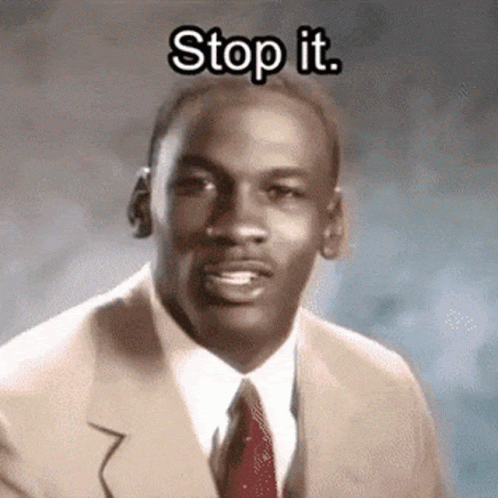
Now that the story line is laid out (see above), let's get a victim, sorry, test subject (we will pretend for the sake of the writer sanity this whole thing did not start just because of the Windows on ARM pun)
Chosen was the Google Pixel Watch 3 (Large LTE Model) that came out late last year, notably because thats what I had, and also because it featured everything my 2 grand USD phone had, for only a quarter of the price (I did tell you why are we bothering with expensive phones)
The watch runs on Android 15 (originally Android 14 but more on that later), has an unlockable bootloader, and unfortunately features Google conception of reinventing how to boot linux yearly (more on that later too)
 My newly obtained watch on the very first day of ownership, doing what every single normal user would do, mess with it
My newly obtained watch on the very first day of ownership, doing what every single normal user would do, mess with it
The watch uses a Snapdragon W5 Gen 1 (Part number SW5100) combined with 2GB of DDR4X ram on 32GB of eMMC storage
This is more than enough for a smartwatch, let's face it, but also enough for us. It using a Qualcomm chipset means i could reuse all my experience messing with previous hardware using Qualcomm chipsets easily and tap onto easily accessible opensource code repos (including, Google own)
As a modern Qualcomm platform, roughly based on Kona era firmware (Kona is the Snapdragon 865), it also is familiar territory for the firmware side of things.
 Image Credit: Qualcomm Technologies, Inc.
Image Credit: Qualcomm Technologies, Inc.
The SoC is also making use of old but proven Cortex-A53 cores, 4 of them to be exact. This is a bit on the older side (Cortex A53 was designed back in 2011) and wont run modern OSes needing atomics, but this is enough for our fun experiments here.
Modern Qualcomm firmware, means we are already dealing with an UEFI here, in XBL (Qualcomm own eXtensible Boot Loader). So armed with the watch of all of this knowledge the very first step has been to backup the watch using a rooted boot image, and inspect.
 This is not fun
This is not fun
Then doing the very same steps of, painfully taking back all EFI files from the stock uefi, and adapting them to run in my own UEFI environment. We suddenly, are in UEFI land.
 After hours of patching and figuring out correct load order (apriori was all wrong somehow) we are at a shell!
After hours of patching and figuring out correct load order (apriori was all wrong somehow) we are at a shell!
And some careful adjustments of UEFI code because turns out having such a low resolution is out of the UEFI specifications (who knew)

Then followed a few hours of ACPI table editing, by taking known ones for 8250 and patching in the right timer/GIC information as found on the native device tree files:
 This is not that hard, once you know where to look at, just mostly copy pasting, for a few tables.
This is not that hard, once you know where to look at, just mostly copy pasting, for a few tables.
...and a dummy test DSDT ACPI Table, with only 4 CPUs:
 We only support CPUs, yep, we are not going further than that today...
We only support CPUs, yep, we are not going further than that today...
... we finally go into an OS!
 Yes this is just Windows PE and very basic and I havent even bothered to wait for it to fully load. But it works.
Yes this is just Windows PE and very basic and I havent even bothered to wait for it to fully load. But it works.
Except, it is not that simple, it never is.
This worked fine, but I missed on some details and havent laid out the fun that happened last weekend. Because, thats where I was months ago. For once, I did preparations.
The first obvious unknown is how did I even get Windows PE on here, its 32GB of storage, and everything is maxed out on the watch for sure right?
Yes, but also take a look at the partition layout:

This is a modern Google product, so it makes use of the super partition, two slots (a and b), and more bleeding edge formats (such as boot image header v4)
I do not exactly want to mess with my watch (I kinda love it for being a watch more than shit and giggles afterall)
Using Windows PE was the obvious choice (Windows in a ramdisk) (and so was linux later too as I wanted to try and yeah that works if you want to)
But I still need a place to put all files, and it is not in my limited in max capacity uefi image that I am going to fit it in
This being a dual slot device, I abused the unused current slot (a for me) to override the biggest slot partition I could (modem_a) with my own boot files. This required a bit of Windows PE trimming, because this is at best 150MB in size, but it works.
This solves the demo problem. But remember what I said earlier about Google?
A few days ago preparing to actually release this disaster, sorry again words slipped from my mouth, marvel of technology, I wanted to rebase it on the latest firmware available for the watch.

Turns out Google had just released Android 15 to the watch (it was using Android 14 before). Let's update, what could go wrong afterall....
 Narrator: everything
Narrator: everything
In short, Google web flashing utility died on me twice, had to restart it. Everytime it took over *4 hours* (this is so slow). And once it finished (at 10 PM on saturday night), I thought i would try my last known good UEFI, and it did not work....
Turns out somewhere between my old experiments and now their ABL code updated and now it was claiming my uefi (kernel for its log) was too small...?
 what?
what?
After hours of trying all sorts of things, including modifying the normal kernel image from the device, I eventually discovered somehow this only accepted the very stock kernel image header, which is not ideal for me as it contains jump instructions. Without wanting to spend more on this than I already did, I just took that kernel header, stripped all of its code, padded it to the right amount so its unmodified jump instruction reached the end of that file, and appended my uefi to it. We got back into business
Bonus

On sunday I thought I would finish some of my implementation, like making USB to work, the short story is that it kinda works but only for mass storage. But at least now you can backup and mess with the storage using the guide I wrote leveraging Windows phone's developermenu, before you had to root wearOS and all, which is not that straight forward. USB required just a few simple IOMMU domain attachment patches because they were already attached from the previous firmware. As for why it still crashes for other use cases (like my own linuxloader or ufp), I do not know.
 Mass Storage on watch, complete with the best alignment of text I have ever seen.
Mass Storage on watch, complete with the best alignment of text I have ever seen.
Concluding notes
Yes this is an april fools project, and like with every april fools project I personally do its real and goofy and its not finished either. You can try it now. But honestly, you really should not lol.
This has been uniquely fun for me to work on, and this blog post was also done at the last minute in the very same kind of fun and goofy way. This is not intended to be the best seller of books in writing either. I hope for someone on this planet this experiment has been sort of, useful. For everyone else, I hope you are going to have a good day.
PS: I am going to release a few new updates for Surface Duo later this week, also, here is a round up of everything planned for early april on top of, Windows on Arm 😉:
- USB-C DisplayPort/Video out for Surface Duo 1 on Windows
- Surface Duo 2 Driver update (general housekeeping)
- Basic Linux images for Surface Duo and Surface Duo 2 (using our UEFI for Windows too)
and some of the work already done needing no special release
- Making windows work on Snapdragon 820, 835, 865, 670 (Some of those have extra driver support, its coming slowly but surely)