Journaling is undoubtedly one of the most powerful tools a trader can use. It helps you identify patterns and avoid repeating mistakes. It will help you reinforce discipline and sharpen your edge. However, many traders do not use journaling, and those who start with journaling do not stick to it for too long because it becomes too heavy, rigid, and time-consuming.
I have felt it too - especially after a stressful trading day. Those days are some of the most critical journals you will write. A part of me is a scalper, a part of me is a systematic trader, and a still-evolving part is a discretionary trader. Systematic trades aren't hard to journal. But the scalper part of me finds it difficult to journal all the scalp trades - they are just too many sometimes. The discretionary trades have typically long journals.
I used to write long journals "in text" at the end of the trading day with some pointers placed during the day. The problem is that the "end of the day" is usually biased toward the end result for the day.
Instead, I have switched to something more natural, far more sustainable, and less stressful: Audio Journaling.
Audio journaling allows me to document trades in real time or shortly after without the burden of typing. It helps me express emotions, thoughts, doubts, and strategies spontaneously and authentically.
I use Audacity, a free desktop app, to do this. It’s lightweight, quick to open, and super reliable.
How I Use Audacity to Journal
In Audacity, click the Record button and start talking. Once you are done with a clip, hit the Stop button. When you want to start a new clip, click the Record button again and stop when you are done.
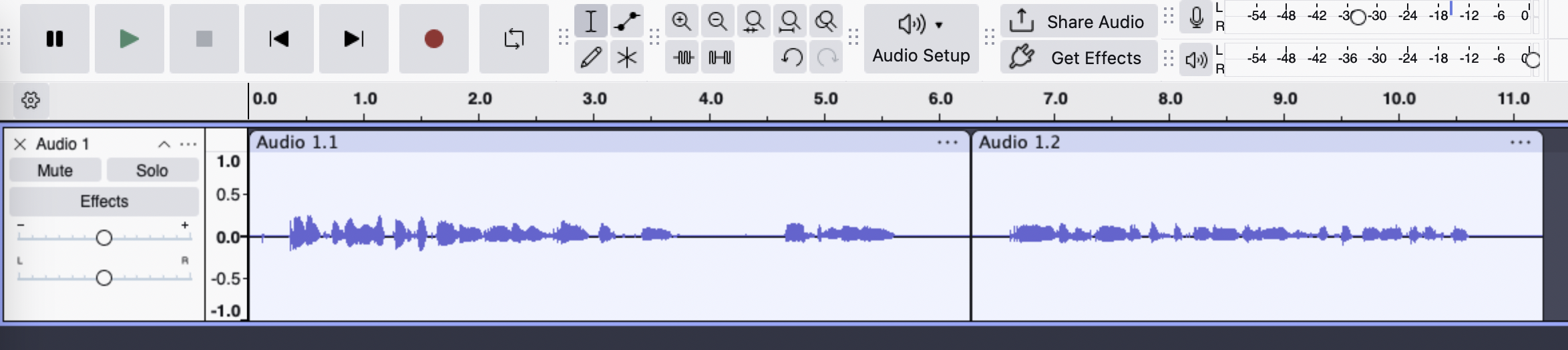
This way, I record multiple segments/clips of my audio journal. At the end of the day, I will have a track with numerous clips. I can also rename the clips, which is too much for me. You can also edit and delete clips if you think you need to re-record things, and you can re-arrange those later if you want to. I like to keep the flow natural and rarely need to edit the clips.
Once you are done with the day's recording and journaling, export it to an MP3 file using "File > Export Audio"
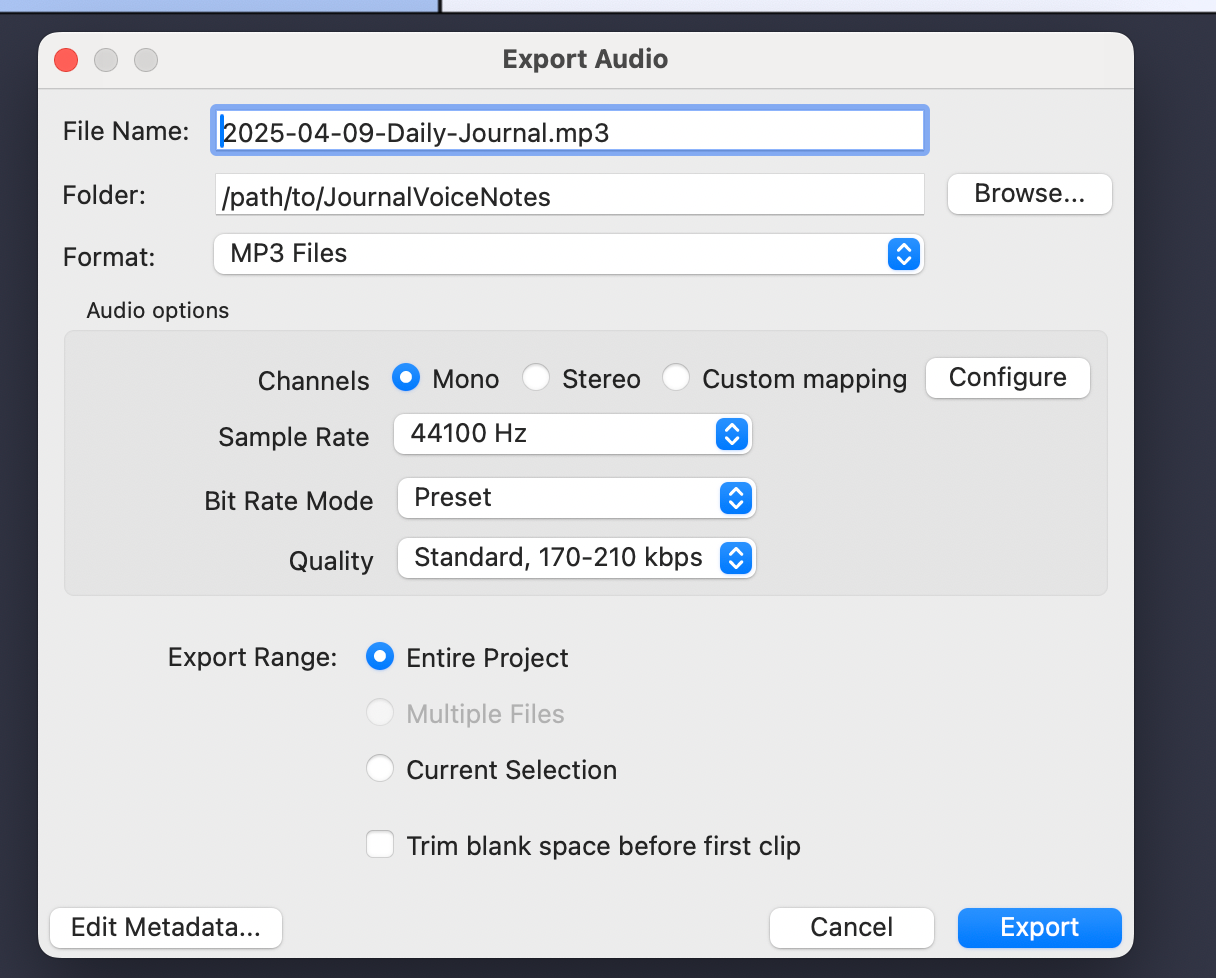
How I journal
Before the session:
I record a short voice note covering my mood, trading plan, key levels, and any bias I might carry. I usually have a pre-trading checklist for this on points that I want to cover. I have it on a sticky note to ensure what gets covered daily.
My pre-trading journal usually takes 5-10 minutes to complete after 15-30 minutes of pre-trade planning and preparation. I ensure that it occurs before I place a single trade for that day.
I trade multiple sessions during the day and go through the checklist each time. An exception is the overnight trades, which are split across journals.
During trading:
If I’m scalping too fast, I might not log every trade. Sometimes, I might have the recording on, and I will talk and trade. But that fast scalping doesn't last long, and I would take a break and journal the scalps. I journal why and what decision I made, how the market moved, how much heat I took, and how my performance was on that trade. I list seven checklist items on a sticky note for scalping. While I cannot go through that when taking a scalp (or I would miss the trade), I talk through the scalps and the checklist after it is performed. Doing that on audio is much simpler and faster and happens just in time.
Sometimes, I go through the pre-trading checklist twice or thrice daily. This is especially true if I find myself breaking the rules, on a losing streak or winning streak, or experiencing mood swings.
End of the day:
I’ll add a final summary of the day—what worked, what didn’t, how I felt about the performance today, whether I followed the process, and what I need to watch for tomorrow. This process takes me a couple of minutes each time.
I try to keep myself centered, and you have to build your own checklist to stay centered. And how would you know what you need to check on? Journaling and reflection!
🎥 When I Use Video Journals
Sometimes, audio isn’t enough. Especially during emotional trades, or when I’m testing something new, I turn to video journaling.
For videos, I use OBS Studio, a free and open-source video recording tool. It lets me capture:
- My screen showing the chart and trade setup
- My voice narrating what I’m thinking
- My face, giving context to my emotion or confidence level
I use this for:
- Tilt moments (to hold myself accountable)
- New strategy discoveries
- Risk journaling (when I take an out-of-scope discretionary trade that feels uncertain or aggressive)
Watching these recordings later gives me a 360-degree view of my decisions—not just what I did but also how I felt and why I did it.
I generally prefer audio over video because it’s faster, lighter on system resources, requires less disk space, and lets me express thoughts without the pressure of being ‘on camera’—more depth, less friction.
Also, I have not yet found a good way to have AI review my video journals, hence making it a two-step process. You can create a video and export an audio from it for the AI to analyze. We will look at it below.
🚀 Real Benefits I’ve Experienced
Here’s what changed after I switched to audio/video journals:
- I journal more consistently without burnout
- I capture emotions and mindset, not just numbers and charts
- I review my sessions faster with AI tools like NotebookLM
Recording is one part. The other is reviewing.
This is where NotebookLM becomes a game changer.
- I upload my audio logs (as MP3s)
- It summarizes multiple days of journals
- I can ask it questions like:
- What mistakes did I repeat last week?
- How did I manage risk on high-volatility days?
The free version of NotebookLM supports up to 50 audio files per session, allowing you to review two or more months of trades in one go, assuming you have one file per day.
Also, you can see the mind map in this way.
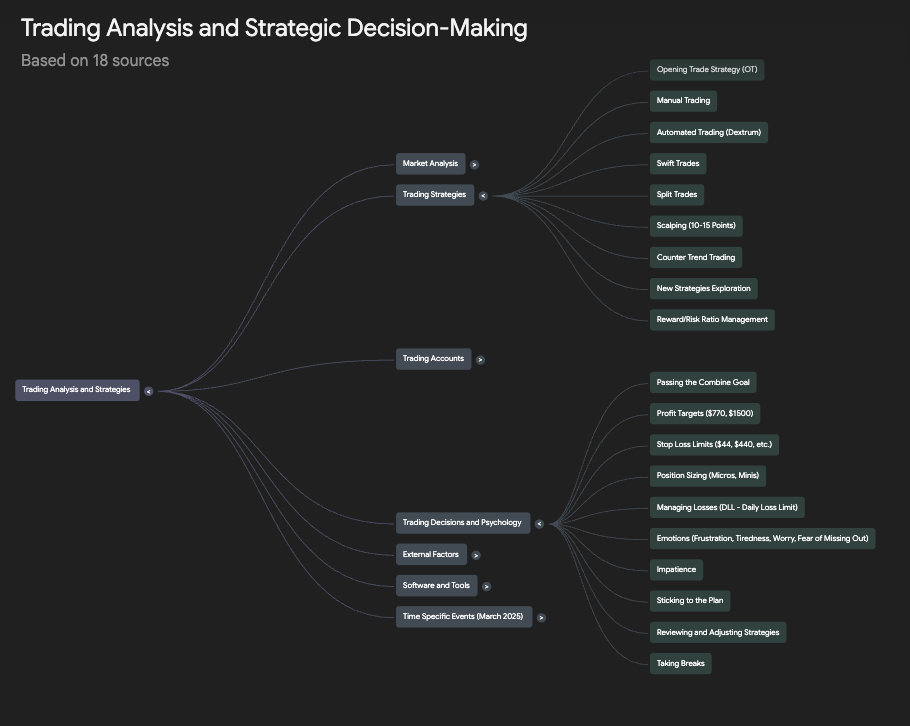
And then you could drill down on the mind maps and gets more insights based on your journal.
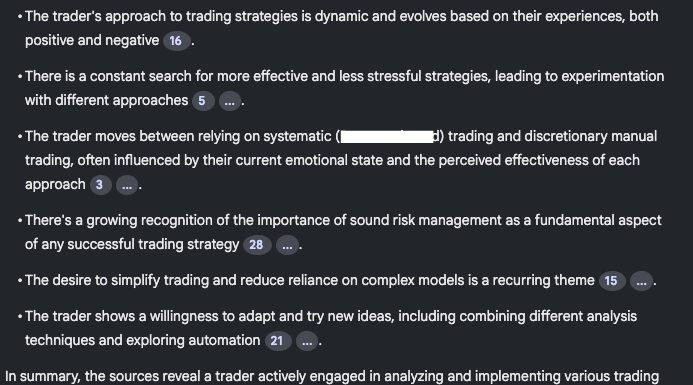
You can ask questions like, "Give me the top 5 points of improvement." This will prioritize the improvement points you mentioned during journaling and summarize them for you.
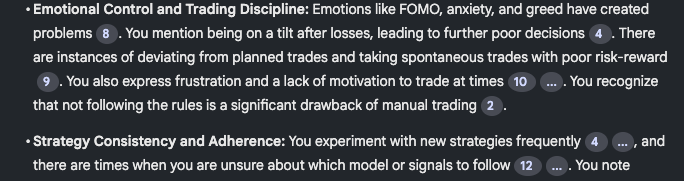
Audio Overviews
You can also get an audio overview. It is both cool and insightful as it generates a two-person podcast discussing you, the trader, and your trading style based on your journals and its general knowledge about trading. The following is clip is an overview generated by NotebookLM from a few of the trading journals.
Sample audio overview for journals generated by NotebookLM
By default, it would say good things about you, but if you want it to roast your trading, you can customize the overview and tell it do do so. (Be warned, it will be cruel)
📅 My Simple Daily Workflow
Pre-market: Record my mood, plan, and key levels
During market: Record short clips if needed
End of day: Record a session wrap-up
Weekly: Upload MP3s to NotebookLM for AI-driven summary
Special trades: Record video with OBS (screen + face + voice). Export to Audio as needed.
📍 Why I Quit Text Journaling
Earlier in my trading journey, I used to type everything—either in Notion or basic text files or spreadsheets. While it worked for a while, it eventually became draining. You could use tools like TradeZella to simplify some things, but you have to write text to get into the nitty-gritty.
After a long trading day, writing detailed notes felt like homework. Sometimes, I skipped days, and other times, I wrote rushed summaries that lacked depth.
Things improved a bit when AI tools started to help summarize text notes.
After I attempted audio journals, there was no going back. I liked the way I could stay consistent without much effort. I knew I could transcribe the audio to text using software, but AI tools evolved fast enough, removing the need to do that step too. I realized I could:
- Talk through my trades
- Upload audio instead of text
- Still get structured, searchable insights using AI
Text isn’t dead—I still use it to track ideas, checklists, or tag specific days—but audio is now the core of my journaling.
Do I understand my behavioral patterns better than I ever did with text?
Maybe a little. I used to text-journal in Notion, and after LLM-based AI tools came out, I used to ask those to summarize the text and find patterns. I was already using AI with text. The Notion AI feature helps you get insights from your Notion notes. But I slipped at consistent text-journaling.
Cons of stopping text-journaling
I can't skim through audio just like I can with text, which makes going through audio journals a little more painful than text. AI-based transcriptions are not structured, so sometimes it is hard to point at specific things. But AI tools like NotebookLM really dig into your notes, and you won't miss out much. AI can also sometimes change the meaning of your lines. None of those are limiting factors for me yet.
🌐 Final Thoughts
If you’ve found journaling tedious, I highly recommend trying audio or video logs. The benefits are massive:
- Less strain than writing
- More emotional fidelity
- Easier to review when paired with AI
- Creates a strong feedback loop for self-improvement
This hybrid journaling method—part emotion tracker, part strategy evaluator, and part accountability partner—has dramatically improved my consistency and self-awareness as a trader.
Give it a shot. Start with your next trading day.
🧩 Beyond Trading: Journaling for Life Goals
While this method evolved through my trading practice, it's versatile enough to apply to other goals too—like fitness tracking, habit formation, or creative projects. Audio journaling brings clarity without the overhead of writing. And AI-powered review makes it easy to reflect, pivot, and grow—no matter what you're working on.
😊 Want to Learn More?
Have questions about how I set up the tools or structure my audio logs? Drop a tweet