![]()
As photographers using macOS know all too well, native macOS-level support for RAW image formats can be hit-or-miss, and new support can take months or years to arrive, sometimes never arriving at all. This means that photographers must rely on third-party software to process many RAW photos, and that support in Apple’s own apps, like Photos, is spotty. However, not all is lost, as very talented engineers are working hard to overcome macOS’s own RAW limitations.
Update 11/17: An earlier version of this article incorrectly listed Nik Bhatt’s roles at Apple. He served as Senior Director of Engineering in Photo Apps. Before that, he was in charge of the Photos imaging team, RAW camera support, iPhoto, and Aperture.
Enter Nik Bhatt, founder of Gentlemen Coders, and Albert Shan, founder of Anogeissus Limited. Separately, Bhatt has developed numerous photo editing applications for macOS, including Raw Power, and more recently, Nitro. Albert, on the other hand, developed ApolloOne and Camera RawX. Together, Nik and Albert have done something very special: they created RawBridge™, a highly specialized, bespoke RAW decoder and processor that works within Nik and Albert’s separate RAW processing and photo management applications.
On Bhatt’s side, Raw Power and Nitro are, at their core, RAW processing applications that provide separate photo editing and organization tools while also integrating natively with Photos. The newer app, Nitro, is Bhatt’s most powerful photo editing software to date. Photographers can access all their photos through Finder or iCloud Photos and edit them with sliders, masks, brushes, and more. The software includes AI-powered masking, clone and spot removal. Bhatt says Nitro’s combination of flexible storage, camera support, and editing tools offer “editing tools unmatched by any app.”
As for Shan, ApolloOne is macOS’ fastest image viewer. It is designed for professionals and enthusiasts with massive image libraries who need to quickly and efficiently view and edit their photo and video files. While Nik’s software is more focused on photo editing, Albert’s is more geared toward fast, reliable digital asset management. Having seen ApolloOne in action firsthand with 100-megapixel RAW files from the GFX100 series cameras, it is fast. You can cycle through the full-resolution RAWs almost instantly, and images are ready to edit as soon as they’re on the screen.

Between these four apps, all connected by RawBridge, photographers can take full advantage of Apple’s fantastic RAW engine, even when Apple itself does not support a RAW file, which is, unfortunately, a common problem for photographers using macOS, of which there are many.
Overcoming macOS’ Limited RAW File Support
Even though Nik and Albert target different users with their respective apps, both of them have extensive experience with RAW image processing and demosaicing, and, ultimately, as macOS developers, face the same limitations with macOS’ native RAW file support.
Nik knows a lot about Apple’s approach to RAW images, by the way, since he spent nearly two decades at Apple. At various points, he was Senior Director of Engineering in the Photos Apps Group. He served stints in charge of the Photos imaging team, the RAW camera team, and the Core Image framework. He had also, prior to that, been in charge of iPhoto and Aperture.
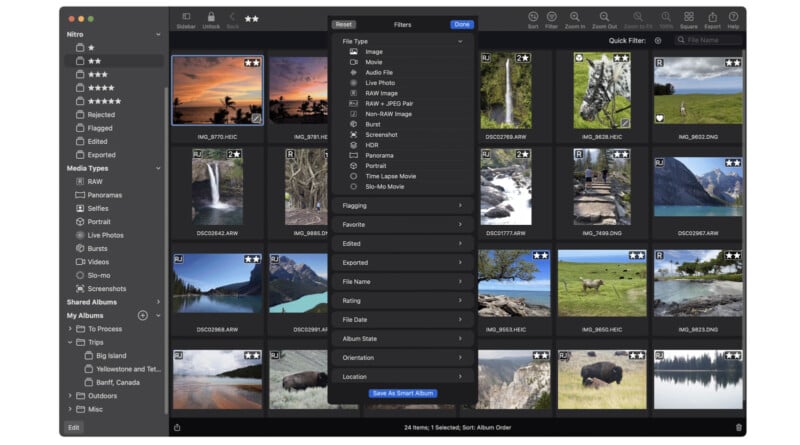
Describing macOS’s RAW image support in the nearly 10 years since he left Apple, Bhatt says it is “slow and inconsistent.” He adds that when Apple adds new support, it is usually for new cameras, rather than for older ones. So, if something isn’t supported shortly after its release, the odds of it ever being supported natively are low, which leaves many photographers in the dark.
“They don’t support Fujifilm compressed,” Bhatt adds. “They’ve had 10 years and they’re still not supporting this important format.”
Over the years, he has received constant emails from photographers asking why their formats aren’t supported in macOS, and, by extension, in older versions of his own macOS apps that work on top of Apple’s RAW support.
There are open-source RAW decoders, like LibRaw, and while they offer broad support, Bhatt says they typically deliver worse results, and they don’t build upon Apple’s RAW engine. The alternative has long been relying on Apple’s limited RAW support.
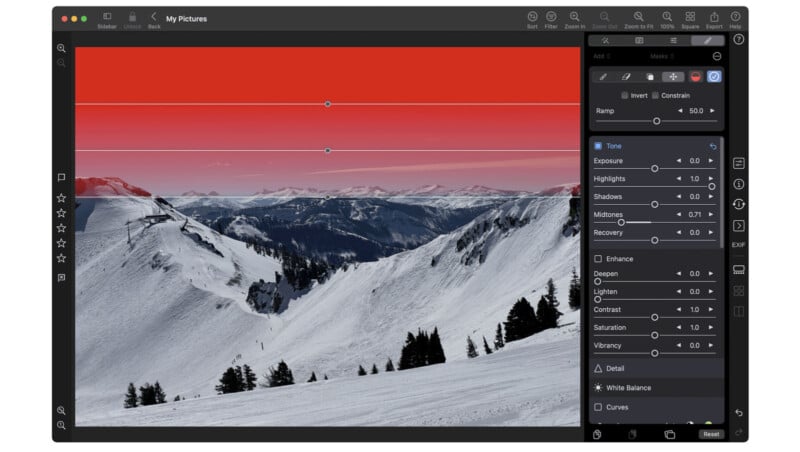
Building New Support On Top of Apple’s RAW Engine
So what Bhatt and Shan have done is take Apple’s core RAW decoder support and extend it by themselves.
“There are techniques that Apple does not document that we have figured out,” Nik says, adding that it is not “cheating” or anything like that. There are “trade secrets,” but they’re also public.
“I’ve figured out a specific way to add decoding and give [the user] full access, all the RAW decoding parameters.” When RAW Power came out, and now Nitro Photo, is known for its unique control over Apple’s RAW decoder.
“I used to be in charge of the group, so I know everything about this decoder,” Bhatt says.
RAW Power and Nitro natively support over 80 cameras and formats that aren’t in the default macOS RAW support, and the list is constantly growing.

Nitro is an all-in-one RAW photo viewer, manager, and RAW image editor. It serves many of the same purposes as Adobe Lightroom Classic, but leverages Apple’s RAW engine for its processing and editing tools and integrates natively with the Apple ecosystem, including Photos and iCloud. If a user edits an image that is in Photos within Nitro, the edits will sync with Photos. Smart albums also sync across the different apps and the Finder. In contrast to Lightroom, Nitro also offers a lifetime license with free updates forever.
Two Different Approaches to RAW Decoding
While Bhatt has been doing this on his own over the years, Albert has been achieving something similar, albeit with a different process.
“What’s great about his technique,” Nik says, “is Albert’s also adds lens correction.”
Bhatt says Albert’s work results in better decoding quality, but it doesn’t work with all the same cameras that Nik’s process does.
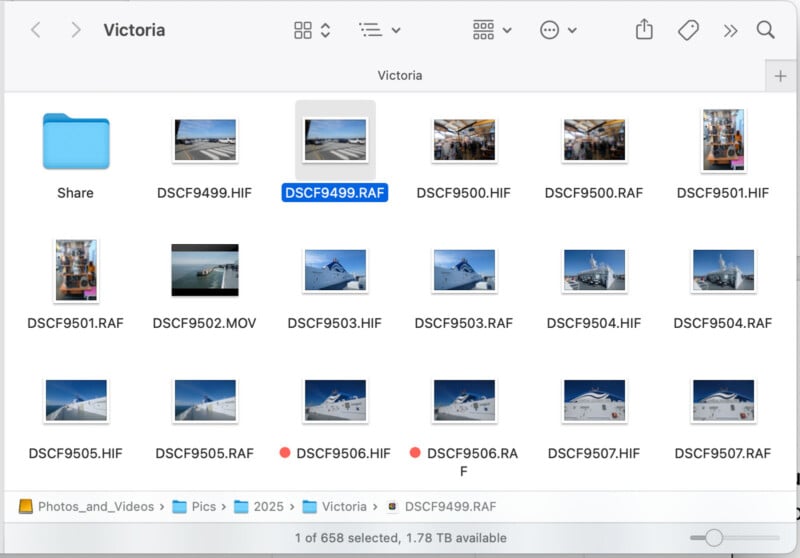
“He’s got a really great feature, and I’ve got a really great feature, and they overlap in some ways but both have their advantages,” Bhatt says. “It’s kind of like a Reese’s peanut butter cup chocolate and peanut butter deal.”
After working independently for years, the two connected, put their heads together, and made RawBridge.
RawBridge extends Apple’s RAW decoder and promises the best possible decoding and editing functionality for the RAW formats that Apple itself does not, and probably will not, support. Bhatt is especially proud of the lens corrections, which he characterizes as among the very best around.
Albert can add new RAW camera support very fast in certain situations. The day before I spoke to Nik and Albert, Albert had added two new cameras in “five minutes.”
As Nik and Albert demo their respective flagship applications, Nitro and ApolloOne, the results are clear. Building upon Apple’s RAW decoder delivers a very good blend of quality and efficiency. Apple’s RAW decoder is excellent. But its quality and the level of control it provides users were never the issue; the issue has long been all the gaps in its coverage.
“So if you’re a Photos user and you have compressed Fujifilm RAW files, or files from a camera Apple doesn’t support, you get a lot of blank thumbnails,” Bhatt says.
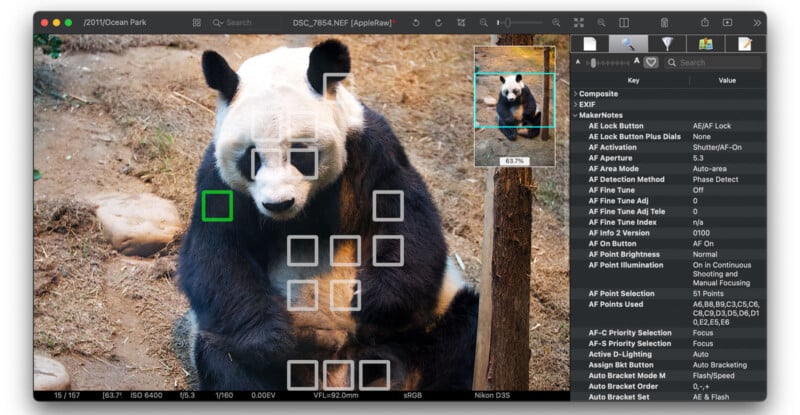
But if the user opens that file in RAW Power, Nitro, Camera RawX, or ApolloOne, no more blank thumbnails. It can be seen in Finder and viewed and processed in Nik and Albert’s apps.
This isn’t just for macOS, either. This also carries over to iPad. Nitro runs natively on iPad as well and offers the same robust RAW image editing controls as on macOS, even for files not natively supported in iPadOS. RawBridge also runs on iPhone, by the way.
“All of the editing features for Nitro on Mac work on iPad and iPhone,” Nik says.
ApolloOne and Camera RawX Solve Major Headaches for Mac Users
As for Albert, he says he started using a Mac in the early 2000s after being a longtime Windows user. He realized, “Hey, how come there isn’t any photo viewer [in macOS]?”
“The only thing I have is Preview, and I have to look at one photo at a time,” Shan says. “It’s crazy. I got fed up with it so I looked at different apps.”
After surveying the free and paid apps available for macOS that let you view many photos at once, he was unsatisfied.
”So I said ‘I’m going to write my own,'” Albert recalls.
It wasn’t easy, and he gave up for a bit before returning to the concept and making ApolloOne.
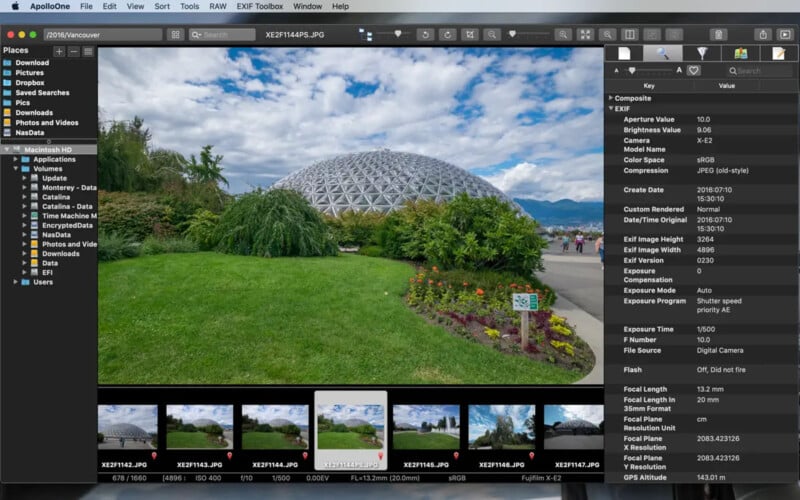
“It’s mostly a viewer but it’s also a digital asset manager. It also has a little bit of editing features, too, thanks to Nik because he inspired me to put some stuff into my app,” Albert says.
Albert wanted to build an app that would let people quickly view their photos and make selections. However, when doing that with RAW photos, photographers care about how sharp something is.
“Let’s say I’m trying to evaluate my RAW image. Okay, so is everything in focus or not in focus?” Albert says. ApolloOne lets photographers instantly view RAW files, even huge ones, at 100%, 200%, and beyond. This works because ApolloOne is exceptionally efficient.
ApolloOne coexists with Camera RawX, which lets users see thumbnails for otherwise unsupported RAW image formats in the macOS Finder. It also relies on RawBridge for even more and better support.
RawBridge doesn’t just make it possible to view, organize, and edit RAW images that would otherwise not be viewable inside macOS’ Finder and native apps, by the way. It can also add improved decoding and lens correction technology on top of files that are already supported in macOS, meaning that things like proper lens corrections are actually visible.
Between Nik’s apps, RAW Power and the newer, more powerful Nitro, and Albert’s offerings, ApolloOne and Camera RawX, photographers with nearly every camera and RAW file format can view and edit their RAW images on macOS, with the features of Apple’s RAW decoder technology. And in the rare instances where Nik and Albert haven’t added support, photographers can let them know, and support will likely be added very quickly. User requests are actually why many RAW formats were supported in the first place.

If Apple adds RAW support for a file that Nik and Albert have already addressed, Apple’s new support will override RawBridge, and photographers won’t need to do anything. It will seamlessly update.
Pricing and Availability
Nitro for macOS is available for $99.99. It is a one-time price for a lifetime license. This includes the iOS and iPad versions and all future updates. There is also a discount available for those who own RAW Power already, which is automatically applied when these users view Nitro Photo in the App Store.
As for ApolloOne, it is available to download for free from the App Store. However, it requires a license, which can be purchased as a subscription or a perpetual license. ApolloOne and Camera RawX lifetime licenses are 20% off through November 30. This brings the standard edition perpetual license for ApolloOne down to $28.99, the Pro edition to $47.99, and a lifetime license for Camera RawX to $9.99.
Image credits: Gentlemen Coders and Anogeissus Limited