
Mishaal Rahman / Android Authority
TL;DR
- Pixel phones now feature a Linux Terminal app, enabling users to run a Debian virtual machine for desktop apps alongside Android ones.
- While still lacking features like GUI/audio, the recent Android 16 Beta 4 release removes the previous 16GB storage cap for the Linux VM.
- Google plans to eventually replace manual storage resizing with dynamic ballooning, allowing the VM storage to adjust automatically based on need.
You’re reading an Authority Insights story. Discover Authority Insights for more exclusive reports, app teardowns, leaks, and in-depth tech coverage you won’t find anywhere else.
With the release of the fourth Android 16 beta, Google has uncapped the disk resize slider in the Linux Terminal app’s settings. In previous releases, the disk size was capped at 16GB. In Android 16 Beta 4, however, the disk can be resized to occupy most of the host device’s remaining storage, leaving 1GB free to prevent the virtual machine from consuming all available space.
I tested this feature on a Google Pixel 9 Pro running Android 16 Beta 4, successfully resizing the Linux disk to 42.3GB. The process took only a few seconds, and after restarting the VM, the increased storage was immediately available. According to Android’s storage settings, the total size consumed by the Linux Terminal app (including the base app and the resized VM disk) grew to approximately 45.52GB.
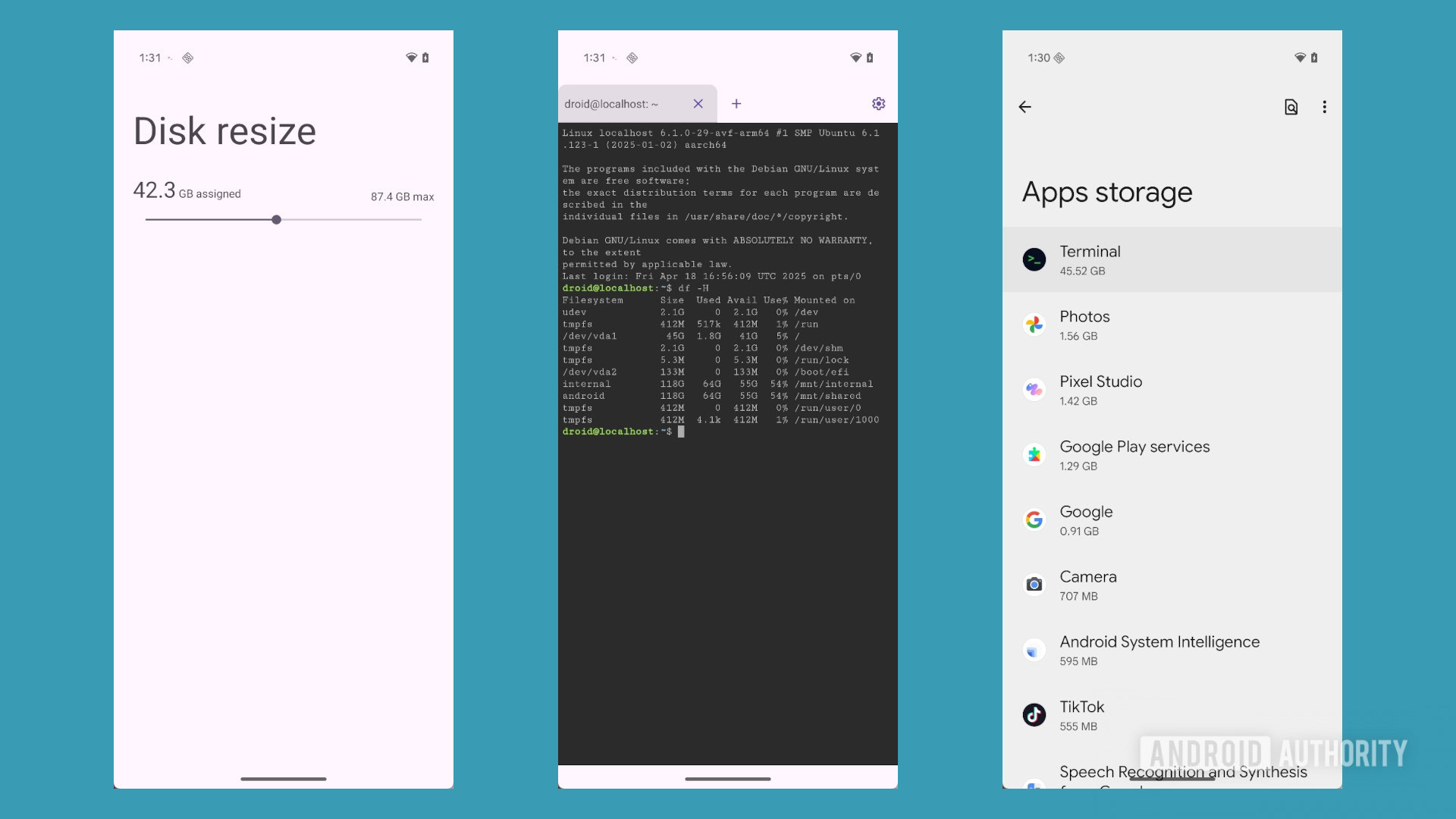
Mishaal Rahman / Android Authority
In a future release, Google plans to remove the disk resize slider entirely from the Linux Terminal app. Instead, the app will employ storage ballooning to dynamically adjust the storage space available to the Debian VM. This feature allows the guest VM’s storage to “inflate” to use available space and “deflate” when the host system needs to reclaim it. This approach offers two key benefits: the storage allocated to Debian doesn’t need to be fixed upfront, and it protects the host from running out of space by automatically shrinking the guest’s available storage when necessary.
Google is rapidly improving the Linux Terminal app, recognizing its key role in the company’s plans to transition Chrome OS to an Android base. Although the app theoretically allows for running full-fledged Linux desktop environments, Google says the Terminal’s primary purpose is to enable running Linux apps alongside Android apps, not to replace Android’s native desktop mode. Still, Google’s efforts will unlock some exciting use cases, and it’ll be fascinating to see the innovative ways that users leverage the Linux Terminal on their Pixels as the app matures.